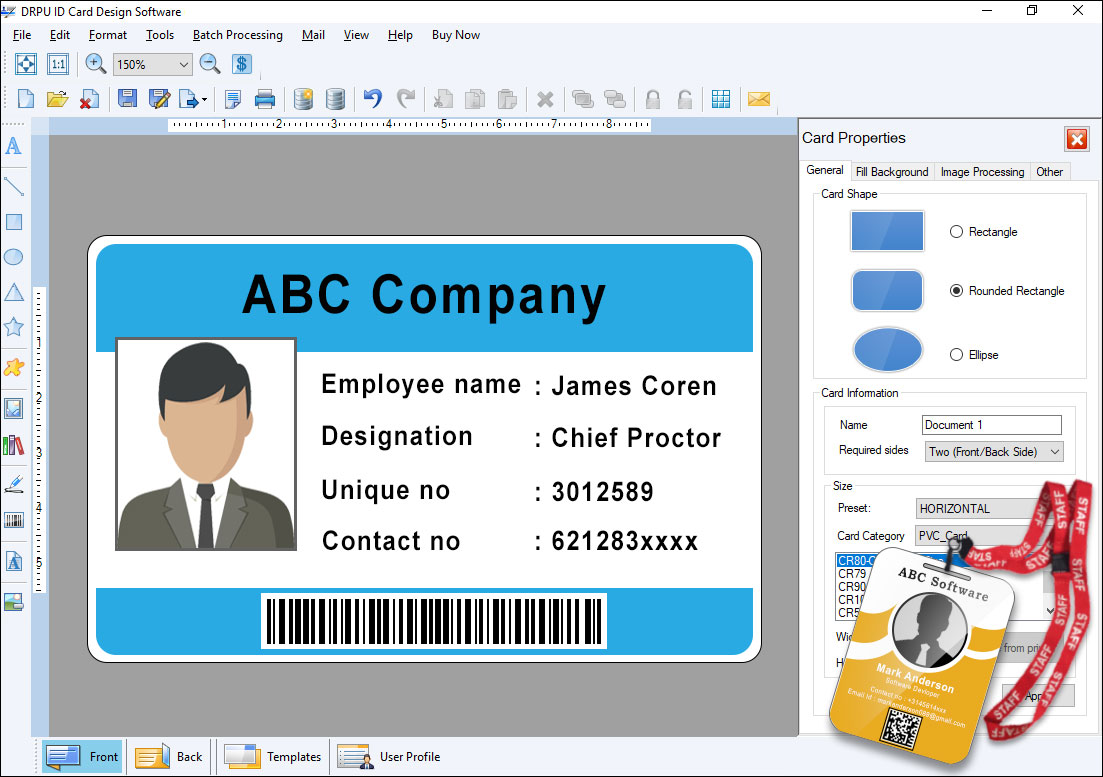
You might not realize it, but ID card software is one of the most integral parts of any photo ID system. ID card software is the brains behind the whole ID printing operation and allows you to design your ID cards, manage and store cardholder records, communicate with databases, and add enhanced functionality to your card program.
1) Design
ID software comes with pre-defined templates that you can use to design your ID cards. You can also opt to create your own design. Basic ID software also includes rich text editing, which allows you to combine regular text with multiple database fields, serial numbers, and dates and times while always maintaining proper spacing and alignment. With conditional layers and objects you can use ID software to design your ID badges in layers so that specific design elements can be set to print only when designated database conditions are met for an individual record.
ID card software also allows you to import images directly into your card design in a variety of formats. You can pull images from any digital camera or scanner that supports TWAIN or WIA. Images can be manually or automatically edited, formatted, and placed into a card design using ID card software. Some versions of ID software also include support for signature and fingERPrint capture devices, which allows you to introduce additional elements into your card design.
2) Encoding
With ID software you can add encoding such as barcodes, magnetic stripes, smart card encoding and proximity encoding to your ID cards and badges. For example, AlphaCard ID Suite software supports over 20 industry standard 1D and 2D barcodes. You can also encode magnetic stripes to add more functionality to your ID cards.
3) Manage and Store Cardholder Records
One of the most important functions of ID software is to provide an easy-to-use platform for storing data about cardholders. With customizable record screens and multiple options for viewing records you can easily manage and store your cardholder records. Comprehensive search options make it easy for users to quickly locate records within specific fields or all fields. Some versions of AlphaCard ID Suite software offer centralized management, allowing you to manage multiple groups, users, and locations centrally.
4) Communicate with Databases
AlphaCard ID Suite software users an open data architecture that allows you to quickly connect to any existing data source. AlphaCard ID Suite card software supports live connectivity to file-based data sources such as Microsoft Excel, Access, FoxPro, dBase. Depending on the edition, you can also connect to ODBC/OLE DB databases such as Oracle, Microsoft SQL Server, and MySQL. AlphaCard ID Suite also includes pre-configured databases for education, corporate, government, healthcare, and membership organizations, all of which can be easily modified and edited.
5) Security Features
Password protection, individual user and group accounts, and a variety of security features built into some versions of ID software help to prevent unauthorized access to deign files and records. Designs can be given a digital key, for instance, that can only be recreated by an authorized user.